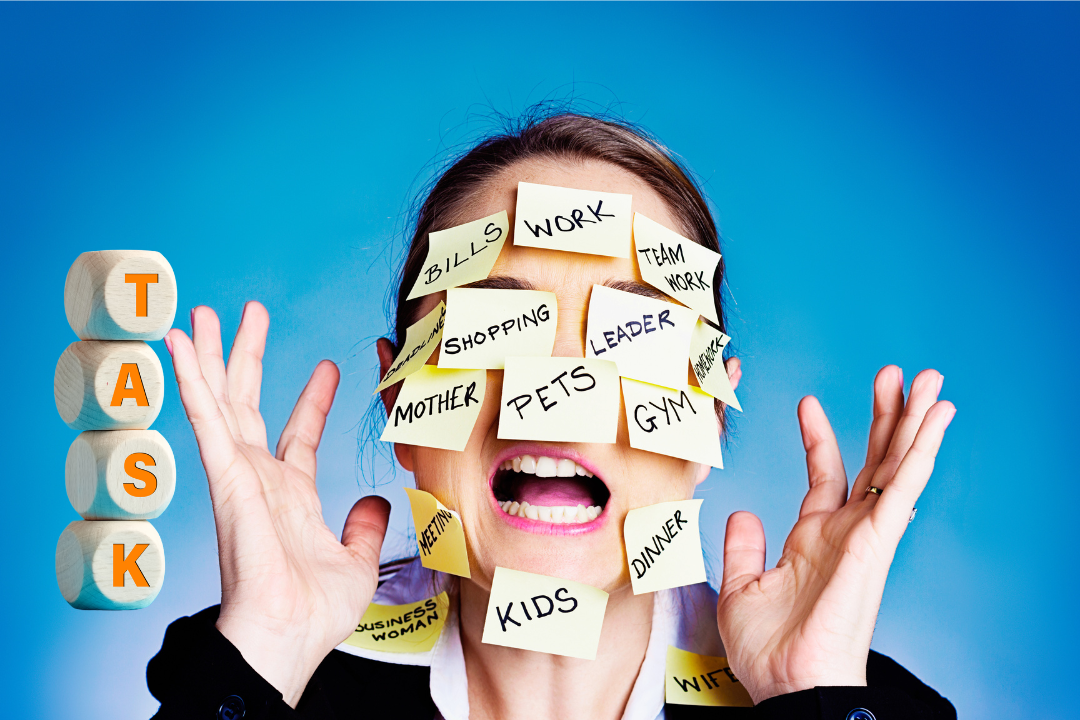
In this short YouTube video, I’m diving deep into task batching to boost your efficiency faster. Task batching is like the secret sauce of productivity. It’s all about grouping similar tasks to maximise your time and get more done in less time and faster.
Think of it as a productivity power-up! I’ll share some juicy secrets and tips on mastering this technique, so get ready to accomplish your goals faster and become a true productivity ninja.
Don’t forget to subscribe to this YouTube channel for more of these game-changing productivity tips and tricks!
Now, let me break it down for you. In this video, I cover vital points guaranteed to level up your efficiency game.
First, I talk about the importance of grouping similar tasks. Trust me, when you see how this simple hack can change the game, you’ll wonder why you haven’t been doing it all along.
Next, I dive into the art of scheduling dedicated time blocks for specific types of work. This is all about setting yourself up for success, my friend.
Then, I discuss minimising context switching to stay in the flow. Because, let’s face it, nothing kills productivity like constantly changing gears. And that’s just the tip of the iceberg!
So, grab your popcorn (or maybe some healthy snacks if you’re feeling extra productive), and get ready to boost your efficiency with task batching! Let’s do this!
Benefits of Task Batching

This image is a property of i.ytimg.com.
Increased Efficiency
Task batching is a game-changer when it comes to boosting efficiency. By grouping similar tasks, you eliminate the need to switch gears constantly and allow yourself to dive deep into a specific type of work.
This focused approach will enable you to complete tasks more quickly and efficiently, as you won’t waste time transitioning between different tasks and mindsets.
Reduced Distractions
One of the biggest culprits of reduced productivity is distractions. However, with task batching, you can minimise distractions by dedicating specific time blocks to similar tasks.
Eliminating the need to switch between different types of work can create a more focused and distraction-free environment, allowing you to devote your full attention to the task.
Improved Focus
Task batching helps improve focus by reducing the cognitive load associated with context switching. When you group similar tasks, you create a flow that allows your mind to stay in the zone.
This flow state enables you to work more efficiently, make fewer mistakes, and produce higher-quality work. By minimising interruptions and distractions, you can maintain a heightened focus throughout your workday.
Better Time Management
Task batching enables better time management by allowing you to allocate specific time blocks for each category of tasks. Setting dedicated time slots for particular types of work ensures you have enough time to complete your tasks efficiently.
Additionally, a consistent schedule for task batching can help you develop a rhythm and structure that improves overall time management.
How to Group Similar Tasks Together in Task Batching
Identify Similar Tasks
The first step in task batching is to identify similar functions that can be grouped. Look for commonalities in your tasks, such as similar skills, tools, or resources required.
You can create logical groupings that make sense for your workflow by identifying similarities.
Create Task Categories
Once you’ve identified similar tasks, create categories based on those similarities.
For example, you might have categories like “Administrative Tasks,” “Content Creation,” or “Client Meetings.”
Creating distinct categories lets you quickly see which tasks can be batched together and prioritise them accordingly.
Organize Tasks by Priority
After creating task categories, organise the tasks within each category by priority. This ensures that you tackle the most critical and time-sensitive tasks first.
Prioritising tasks within each category allows for efficiently utilising your dedicated time blocks, providing you with complete high-priority functions without sacrificing quality or productivity.
Allocate Time Blocks for Each Category
Once your task categories and priorities are defined, allocate specific time blocks for each category. Dedicate uninterrupted time solely to work on tasks within a particular category.
By creating dedicated time blocks, you can eliminate the temptation to multitask or switch between unrelated tasks.
This focused approach allows you to explore each category deeply and make significant progress in less time.
Scheduling Dedicated Time Blocks
Identify Types of Work
To effectively schedule dedicated time blocks, start by identifying the types of work you engage in regularly. This could include emails, meetings, creative work, administrative work, etc.
Understanding these types of work will help you allocate time slots that align with your productivity patterns and preferences.
Allocate Specific Time Slots
When scheduling dedicated time blocks, allocate specific time slots for each type of work.
For instance, you might set aside the first two hours of your day for creative work, then an hour for paperwork and email.
By assigning specific time slots, you create a routine that allows you to optimise your energy levels and focus on each type of work.
Create a Consistent Schedule
Consistency is vital when it comes to task batching. Create a consistent schedule that aligns with your natural rhythms and preferences.
By sticking to a routine, your brain and body will become accustomed to the designated time blocks for specific types of work, making it easier to transition into a focused mindset.
Avoid Multitasking
One of the fundamental principles of task batching is avoiding multitasking. Multitasking can lead to mental fatigue, reduced focus, and decreased productivity.
By dedicating specific time blocks to similar tasks, you eliminate the urge to switch between different tasks and can fully immerse yourself in the task at hand.
Minimising Context Switching

This image is a property of images.pexels.com.
Definition of Context Switching in Task Batching
Context switching refers to shifting your attention and focus from one task to another. It involves mentally disengaging from the current task, switching gears, and re-engaging with a new task.
Each context switch requires additional mental effort, which can lead to inefficiency and decreased productivity.
Adverse Effects of Context Switching
Context switching has several adverse effects on productivity. First, it takes time to mentally transition between tasks, which can result in a loss of momentum and focus.
Second, context switching increases the likelihood of making mistakes or overlooking important details. Lastly, frequent context-switching can lead to mental fatigue and decreased overall productivity.
Tips to Minimise Context Switching
To minimise context switching, consider implementing the following tips:
- Batch Similar Tasks: Grouping similar tasks eliminates the need for frequent context switches.
- Avoid Distractions: Minimise external distractions to maintain focus and reduce the need for context switching.
- Plan Ahead: Plan your day to minimise unexpected interruptions and task transitions.
- Utilise Task Batching: By dedicating specific time blocks to similar tasks, you can minimise the need for context switching throughout the day.
- Delegate When Possible: Delegating specific tasks to others reduces your workload and minimises context switching.
Maintaining Focus and Flow
Maintaining focus and flow is crucial for maximising productivity. When you find yourself in a flow state, you’re fully immersed in your work and operating at the peak of your abilities. To maintain focus and flow, try the following strategies:
- Eliminate Distractions: Create a distraction-free environment by turning off notifications, closing unnecessary tabs, and setting clear boundaries.
- Take Breaks: Schedule regular breaks to rest and recharge. Short breaks can help prevent mental fatigue and maintain focus during dedicated work sessions.
- Practice Mindfulness: Cultivate mindfulness techniques, such as deep breathing or meditation, to improve focus and reduce mental clutter.
- Set Clear Goals: Clearly define your objectives for each task or time block to maintain a sense of purpose and direction.
Using Task Batching for Email, Meetings, and Administrative Tasks
Benefits of Batching These Tasks
Batching email, meetings, and administrative tasks offer numerous benefits, including:
- Increased Efficiency: By dedicating specific time blocks to these tasks, you can streamline and complete your workflow more efficiently.
- Reduced Interruptions: Batching allows you to limit the time spent on email, meetings, and administrative tasks, reducing interruptions during focused work.
- Improved Organisation: Grouping these tasks allows for better organisation and more effective management of time and resources.
Creating Specific Time Slots for Emails
Emails can quickly become a productivity black hole if not managed effectively. To prevent this, try the following strategies:
- Limit Email Time: Schedule specific time slots for checking and responding to emails instead of constantly monitoring your inbox throughout the day.
- Turn Off Notifications: Disable email notifications to prevent constant interruptions and maintain focus on other tasks.
- Use Email Templates or Macros: Create pre-written email templates or macros to streamline common email responses and save time.
Strategies for Batch Meetings
Meetings can often disrupt workflow and consume valuable time. Here’s how you can batch meetings for maximum efficiency:
- Schedule Dedicated Blocks: Allocate specific time blocks for meetings rather than scattering them throughout the day. This allows for better planning and minimizes context switching.
- Set Clear Objectives: Clearly define the purpose and desired outcomes of each meeting to ensure maximum productivity during the allocated time.
- Limit Meeting Length: Keep meetings concise and focused to avoid wasting time and keep the momentum going.
Efficient Handling of Administrative Tasks
Administrative tasks can be time-consuming and often unrelated to your core work. Here are some ways to batch and handle administrative tasks more efficiently:
- Create a Dedicated Admin Time: Set aside a specific time block each day or week for administrative tasks. This focused approach ensures you stay on top of necessary administrative work without taking over your entire schedule.
- Automate Whenever Possible: Look for opportunities to automate repetitive administrative tasks, such as invoicing or expense tracking, to save time and minimize unnecessary effort.
- Delegate or Outsource: If specific administrative tasks can be delegated or outsourced, consider exploring those options to free up your time and focus on more essential responsibilities.
Evaluating Task Batching Strategy for Continuous Improvement
Assessing the Effectiveness of the Current Strategy
Regularly assess the effectiveness of your batching strategy to ensure optimal productivity. Ask yourself:
- Are the tasks within each category genuinely similar? If you find that specific tasks don’t fit their designated category, consider reevaluating your groupings.
- Am I able to complete tasks efficiently during the allocated time blocks? If you consistently struggle to complete tasks within the given time, consider adjusting the duration or breaking the task into smaller, more manageable parts.
- Do I feel focused and productive during dedicated time blocks? If you frequently lose focus or struggle to maintain productivity, it may be time to restructure your task-batching schedule.
Identifying Areas for Improvement within Your Task Batching Strategy
Identify areas for improvement within your batching strategy by reflecting on your habits and performance. Consider the following questions:
- Are there tasks that could be more effectively batched together? Look for opportunities to refine your groupings and create more streamlined categories.
- Are there tasks that could be eliminated or delegated? Assess whether specific tasks can be delegated or eliminated to save time for high-value activities.
- Are there any inefficiencies or bottlenecks in your current workflow? Identify any areas where tasks consistently take longer than expected or where you encounter roadblocks. This allows for targeted improvements and optimizations.
Experimenting with Different Approaches to Task Batching
To continuously improve your batching strategy, be open to experimentation. Test different approaches and evaluate their impact on your productivity. Monitor your performance, measure results, and adjust accordingly. Remember, there’s no one-size-fits-all solution, so be willing to adapt your strategy based on what works best for you.
Tracking and Analysing Results
Track and analyse the results as you experiment with different approaches. Use productivity tools, journaling, or time-tracking apps to gather data and evaluate the effectiveness of your new strategies.
By measuring your progress, you can decide which adjustments yield the best results and optimise your workflow accordingly.
Streamlining Work Process Through Task Batching

Identifying Time-Consuming Tasks
To streamline your work process, identify tasks that consume significant time. These tasks often involve repetitive or administrative work.
By pinpointing time-consuming tasks, you can focus on finding ways to optimise or delegate them.
Identifying Opportunities for Task Batching
Look for opportunities to batch tasks that require similar resources, skills, or tools. This could include content creation, data entry, or customer support.
By batching these tasks together, you can leverage a more streamlined workflow and increase efficiency.
Optimising Workflow Through Task Batching
Once you’ve identified the tasks to batch, optimise your workflow by designing a dedicated schedule for each task category.
Arrange your time blocks to maximise your productivity and minimise interruptions. Experiment with different sequences and durations to find what works best for you.
Maximising Productivity Through Automation
Leverage automation tools and technologies to maximise your productivity. Identify tasks that can be automated, such as data entry or report generation, and invest in tools that can handle them efficiently.
Automation frees up your time for more valuable and creative work, allowing you to focus on tasks requiring your expertise.
Conclusion on Task Batching
In conclusion, task batching is an effective strategy for increasing efficiency, reducing distractions, improving focus, and managing time more effectively and faster.
By grouping similar tasks, scheduling dedicated time blocks, and minimising context switching, you can streamline your work process, optimise productivity, and achieve your goals faster.
Remember to evaluate and refine your batching strategy regularly for continuous improvement. Experiment with different approaches and track your progress to identify areas for optimization.
Additionally, consider reading the recommended books to enhance your productivity skills further and gain valuable insights from renowned experts in the field.
Implementing task batching and incorporating these strategies into your workflow will significantly impact your productivity and overall success. So start batching those tasks, and watch your efficiency skyrocket!
Boost your efficiency with task batching! Group similar tasks to accomplish more in less time.
Don’t forget to subscribe to my YouTube Channel for more productivity tips and tricks!
Here are the key points I have highlighted in this video:
- I recommend grouping similar tasks for improved efficiency.
- It’s essential to allocate dedicated time blocks for specific types of work.
- To stay in the flow, I suggest minimising context switching.
- Batching is highly useful for email, meetings, and administrative tasks.
- Regularly evaluate your batching strategy for continuous improvement.
- Streamline your work process by mastering task batching.
You may be interested in visiting my Amazon Store and purchasing my Monthly & Weekly Planner or Daily Journal to help you stay focused and productive throughout the year.
AFFILIATE DISCLOSURE:
This article contains affiliate links, meaning I’ll receive a small commission if you click on one of the product links. The affiliate relationship does not influence my opinion, and I would not endorse programmes, products, or services I didn’t use or feel familiar with.
This helps support this website and my YouTube channel and allows me to continue creating content like this. So, if I use these links to support myself, I greatly thank you.
George Mwika Kayange is an International Development Professional and Project Management Specialist with over 20 years of experience working with various national, regional, and international NGOs. He is also a Commonwealth PhD Scholar at Loughborough University, London.
